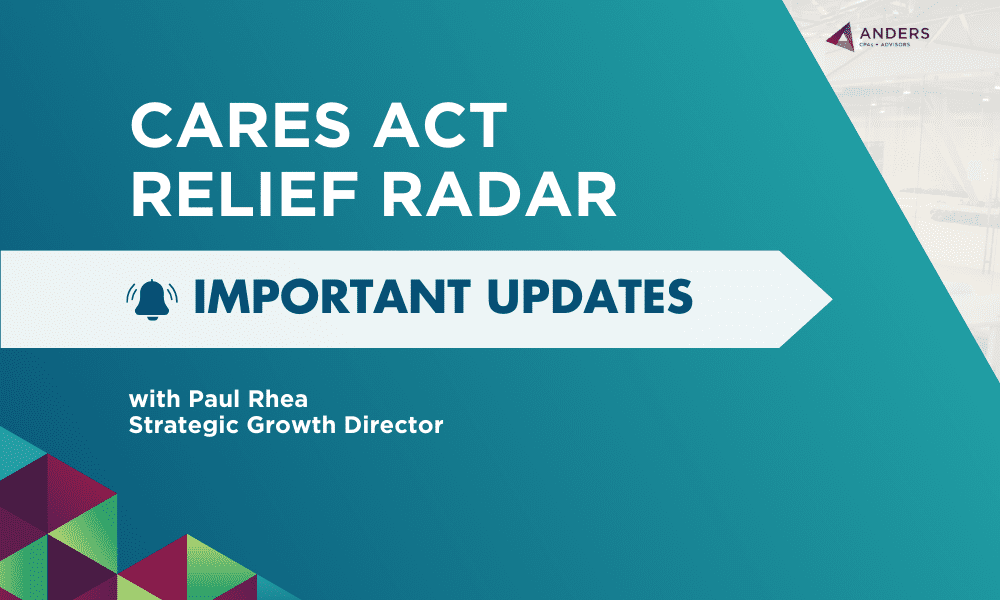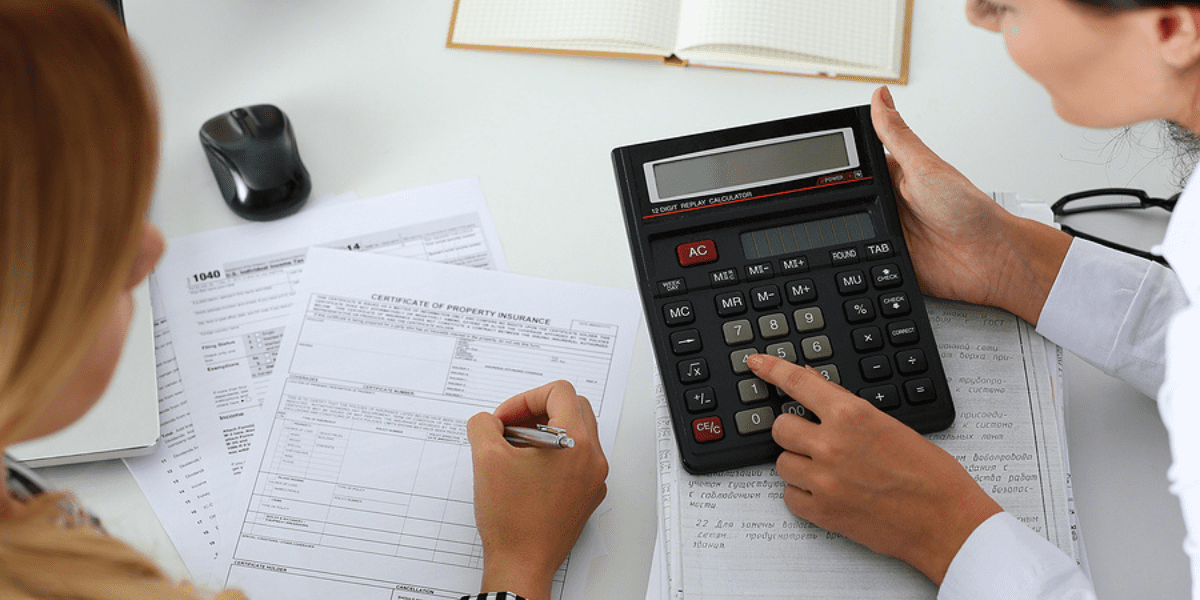As we trudge through a time of working from home utilizing various isolation strategies, more employees are getting familiar with the technology tools their employers have deployed to help them do their jobs. Having a better understanding of these tools will ultimately help businesses run more efficiently and effectively right now and in the future.
Two of the most visible tools today are Zoom and Microsoft Teams. The utilization of both tools has exploded during this pandemic. Zoom experienced an average of 200 million users per day versus their typical daily average of 10 million, while Microsoft experienced a 775% increase in growth of Teams with countries enforcing isolation.
Differences Between Teams and Zoom
Many times, Zoom and Teams are lumped into the same category since they both support video conferencing and do SOME of the same things. But saying these two products do all the same things would be an injustice. Since both tools have different purposes and capabilities, many companies are learning that both Teams and Zoom can fit particular needs.
Both tools enable a user to quickly and easily create a video conference with multiple participants. However, the ultimate intent of the tools is different.
- Teams is a collaboration platform intended to improve internal communication within your company. It integrates seamlessly with other Microsoft products and is included in Office 365 subscriptions. Teams facilitates file sharing, chat and document collaboration, and works perfectly for editing in Word. Teams does enable external participants to participate in video conferences, but it is not as simple as Zoom’s user experience
- Zoom is primarily a video conferencing tool and it does video extremely well. Zoom’s growth can be attributed to two main factors: 1) it delivers consistent high-quality video, and 2) it is incredibly simple to use both internally AND externally. Even those with little technology experience can quickly and easily start using Zoom.
Capabilities of Teams and Zoom
Interested in how the tools compare side by side? We assembled a comparison grid between the two tools to further help illustrate the differences.
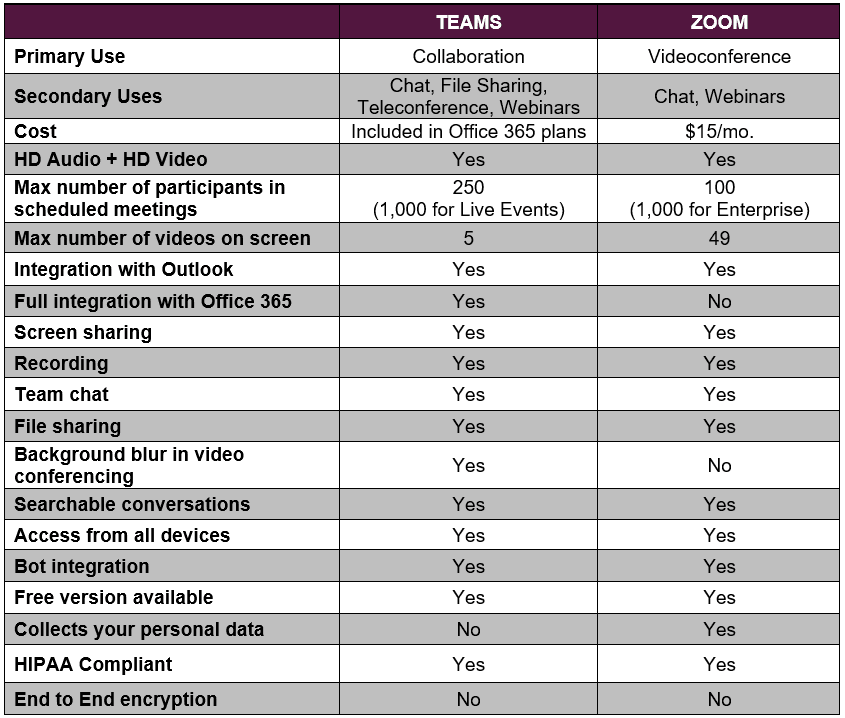
Platform Security
It should also be noted that companies should assess cyber risks and vulnerabilities created by the use of either tool. Zoom has been harshly criticized for its security problems and the issue of “Zoom-bombing”, although many of those problems stem from bad user behavior like publishing meeting IDs publicly and not requiring passwords. Some companies have taken the step of banning the desktop version of Zoom. The Department of Homeland Security released an article about the FBI guidance around Zoom-bombing.
As a Microsoft Gold Partner, Anders Technology helps our clients create a safe, productive environment, during our time we must work from home and using the right tools for the job. We find that investing in Teams training performed virtually for employees has a significant positive impact on user adoption and satisfaction. Become familiar with basic and advanced features of Microsoft Teams by downloading our Teams webinars.