Blog
Our blog is an extension of the expert guidance you receive every time you speak with one of our advisors. From industry trends to essential tax and audit resources, you’ll gain insights to power your business dream.

Why a Fractional CFO Might Be the Best Hire You Never Made
A fractional CFO is a financial expert with years of experience who provides ...

Set Effective Transportation KPIs and Financial Best Practices for Your Transportation Company
Discover key transportation KPIs and financial best practices to boost profit...
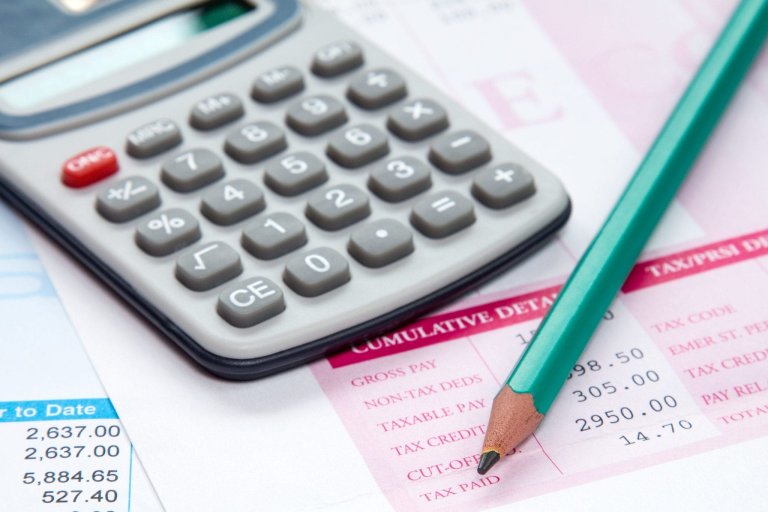
Employer Payroll Tax Obligations When Employees Work Out-Of-State
Out-of-state workers have become more common as some workplaces embrace remot...

Types of Business Valuation Methods: An Overview
If you’re making important business decisions, it’s critical to understand th...

What is a Virtual CFO, and What Does a Virtual CFO Do?
A virtual CFO (aka virtual Chief Financial Officer, outsourced CFO, or part-t...

Plan Sponsor Council of America Annual Survey Reveals Secure Act 2.0 Impact on 401(k) Planning
The latest 401(k) survey from the Plan Sponsor Council of America highlights ...

What Is a Financial Maturity Model, and Why Do You Need One for Business Growth?
At a basic level, a maturity model is a way to assess a business’s current pe...

Are You Eligible for the St. Louis County Senior Property Tax Freeze Program?
The St. Louis County property tax freeze for seniors provides eligible homeow...

Working Remotely in Different States? Find out Where You Need to File Taxes
With many companies either extending their remote work timeline due to COVID-...

Switching 401(k) Providers – How to Change Recordkeepers, Custodians and Payroll Providers
Changing 401(k) providers, such as a recordkeeper, custodian or payroll provi...

Does Your Rental Real Estate Qualify for the 20% QBI Deduction?
One of the most talked about components of the Tax Cuts and Jobs Act (TCJA), ...

What is a 401(k) Partial Plan Termination?
The Internal Revenue Service defines a partial plan termination as a situatio...
Be the first to know
Subscribe to our newsletter and receive the information that matters to you.
Talk To Anders
We do more than solve problems – we help you sleep better at night.


