

Client Resources and Payments
Thank you for your trust in our team as your partner to pursue your dream. Here in the Client Center, you’ll find the resources to securely submit documents and payments.


Pay Online
Anders partners with Aiwyn for invoicing and payments. Clients can securely pay invoices via credit or ACH transfer through Aiwyn by logging in through the button below. Need help paying online? Check out our payment how to’s and video tutorial below.
Payment How To’s
Create an Aiwyn account or login to your existing account to pay online, view payment history, enable autopay, save payment methods and access live chat support.
Helpful resources:
Secure Document Management
Safely upload and download documents and collaborate with your advisor via HubSync on your computer or mobile device. Questions? check out our document how to’s below or email our Client Engagement Specialists.
What Can I Do in HubSync?
Create a HubSync account or login to your existing account to complete the following:
- View document requests
- Securely upload and download documents
- Communicate with your advisor regarding document requests
- View individual digital tax organizers
- Sign e-file forms
Tax and Audit Resources
Questions? Email our Client Engagement Specialists.
Individual Tax Documents
Safely upload and download individual tax return documents via Safesend. Submit Form 8879 or access iCFiles below.
Additional Resources
Download a copy of Form W-9 or utilize remote support for Anders Technology client below.
Insights
Check out our blog for the latest tax, audit and advisory insights.
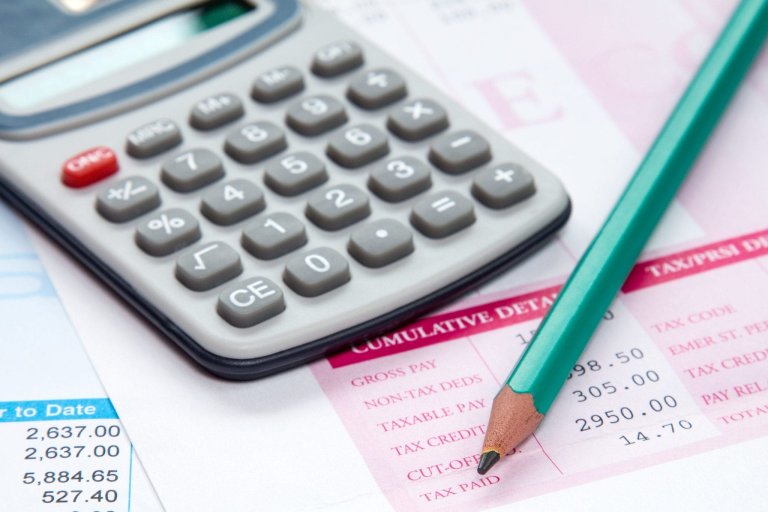
Employer Payroll Tax Obligations When Employees Work Out-Of-State
Out-of-state workers have become more common as some workplaces embrace remot...

Types of Business Valuation Methods: An Overview
If you’re making important business decisions, it’s critical to understand th...

What is a Virtual CFO, and What Does a Virtual CFO Do?
A virtual CFO (aka virtual Chief Financial Officer, outsourced CFO, or part-t...
Talk To Anders
We do more than solve problems – we help you sleep better at night.
